Speedup WSL by disabling Windows Real-time protection
In this short tutorial, I will help you speedup Windows Subsystem for Linux (WSL) by disabling Windows Real-time protection.
While being helpful detecting some common Windows malwares, in GNU/Linux side it’s so inefficient and actually unhelpful.
Every time you try to access/read/write some file/folder, Windows Defender intercept WSL requisition for antivirus scanning, slowing down things until you hate everything in WSL!
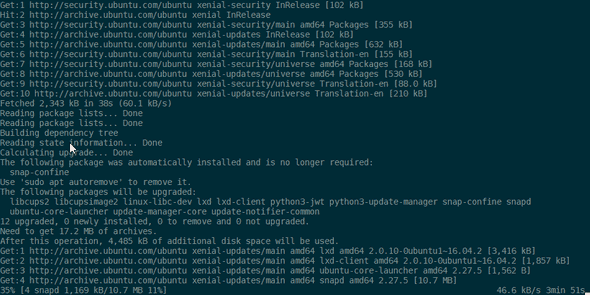
*Warning: disabling Real-time Security may have some direct impact in yours personal security*. Know what you are doing.
Adding WSL in the Windows Security's Exclusion List
So, first get the UbuntuOnLinux (or your distro of choice) installation path going to %USERPROFILE%\AppData\Local\Packages and lookup for something like CanonicalGroupLimited.UbuntuonWindows_79rhkp1fndgsc.
Copy the entire path from Explorer.exe address bar, then go to:
Settings > Update & Security > Windows Defender > Open Windows Defender Secutiry Central > Protection Against Viruses & Threats > Advanced Config… > Exclusions > Add or Remove > Add > Folder and finally: paste the previous copied path.
High security sometimes means Low performance

Adding WSL to exclusion list may speedup things a little bit, but not so. There is one more thing bringing your performance down: Window Defender real-time protection.
As noticed by David Tansey in this WSL issue, real-time protection have a HUGE impact in developer tools like Visual Studio build tool and tools like Kubernetes and etc., including WSL.
We will disable it, but be aware: you will may be more vulnerable for some common attacks through malicious script execution.
So, let’s disable:
Using Group Policy (gpedit.exe) to disable real-time protection:
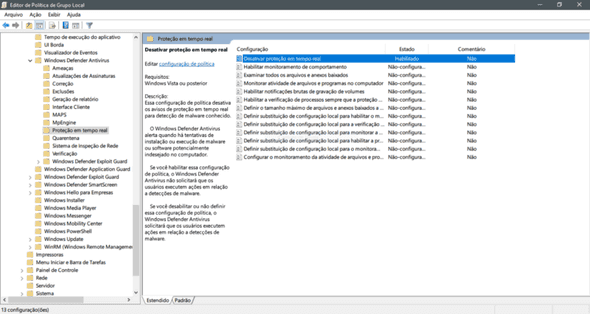
- On your Group Policy management machine, open the Group Policy Management Console, right-click the Group Policy Object you want to configure and click Edit.
- In the Group Policy Management Editor go to Computer configuration.
- Click Policies then Administrative templates.
- Expand the tree to Windows components > Windows Defender Antivirus > Real-time protection.
- Double-click the Turn off real-time protection setting and set the option to Enabled. Click OK.
I’ve only tested superficially, but I can ensure a great performance speed up.
References:
Configure always-on real-time protection in Windows Defender AV | Microsoft Docs — https://docs.microsoft.com/en-us/windows/threat-protection/windows-defender-antivirus/configure-real-time-protection-windows-defender-antivirus
First posted on Medium Speeding up WSL I/O up than 5x fast + saving a lot of battery life & CPU usage, as a reply to Epic Development Environment using Windows Subsystem for Linux